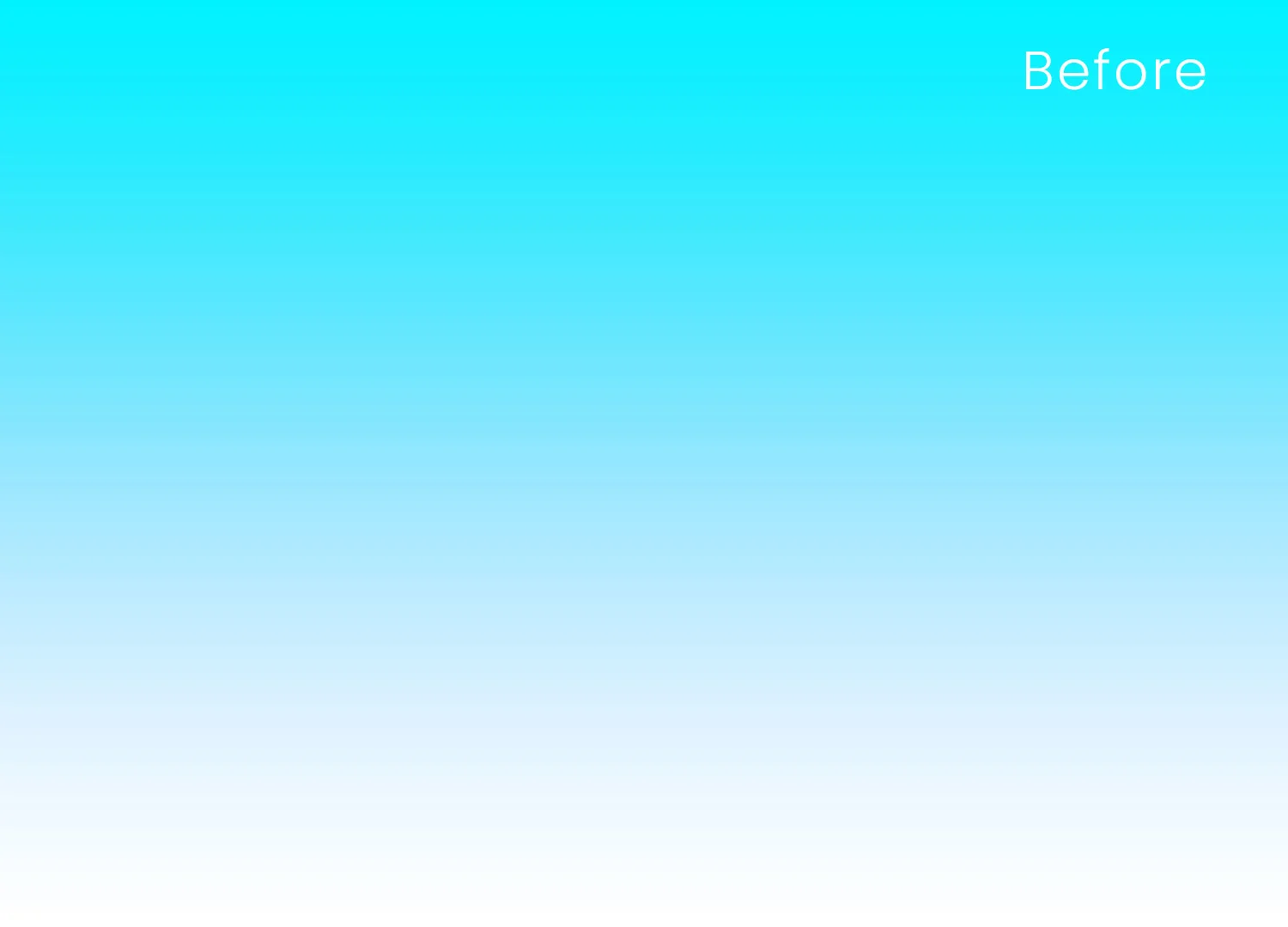Create dreamy skies, misty scenes, or cinematic atmospheres in seconds with this Free 20 Cloud Brushes pack for Photoshop. Whether you’re editing photos, designing posters, or crafting fantasy landscapes, these high-resolution ABR brushes help you add realistic cloud textures with a simple stroke.
Each brush in this pack captures the soft, airy essence of clouds—from wispy trails to dense, dramatic formations. They’re designed for digital artists, photo editors, and graphic designers who want to add natural cloud overlays without spending hours blending layers manually.
All 20 brushes come in standard ABR format, making them fully compatible with Adobe Photoshop (CS6 and above) and other brush-supporting software like Procreate (via import). With just one click, you can drop in detailed clouds that look professional and real, instantly elevating your designs.
Why You’ll Love These Cloud Brushes:
-
Realistic Results: Each brush is crafted from actual cloud textures for authentic sky effects.
-
Easy to Use: Just load the ABR file into Photoshop, select a brush, and start painting clouds.
-
Time-Saving: No need to cut out or overlay cloud images—these brushes do the work for you.
-
Versatile Uses: Perfect for digital art, surreal photo edits, sci-fi compositions, or landscape retouching.
-
Customizable: Easily adjust opacity, size, and blending modes to match your creative style.
Whether you want a light, cloudy haze for a moody photo or dramatic cloud buildup in your fantasy scene, this set gives you complete control. It’s ideal for both beginners and pros looking to improve their skies in a fast and easy way.
Best of all, this brush pack is 100% free for commercial and personal use—no hidden licensing issues. Add a natural, airy feel to your work without spending a dime.
File Format: ABR (Adobe Brush)
Compatible Software: Adobe Photoshop CS6 & above
License: Free for commercial and personal use
Number of Brushes: 20 high-res cloud brushes