
Video is one of the most powerful tools for content creators, businesses, and marketers. But creating high-quality videos often takes time, money, and technical skills. That’s where the best AI video makers can transform the process. These tools allow you to turn simple text, images, or even blog posts into stunning videos—without needing a camera crew or advanced editing experience.
Whether you want to create quick social media clips, product demos, explainer videos, or marketing campaigns, AI video makers can help you work faster while keeping your videos polished and professional.
In this guide, I’ve selected the 12 best AI video makers in 2025 based on real use, platform features, user reviews, and ease of use. I’ve also added personal insights and comparison tips to help you pick the right one.
Quick Comparison Table
| Tool | Best For | Free Version | Key Feature | My Rating |
|---|---|---|---|---|
| Synthesia | AI Avatar Videos | No | 230+ Avatars, Multilingual | 9/10 |
| Colossyan Creator | Easy AI Presenter Videos | Yes | Slide-style Editing | 8.5/10 |
| Aion | Automated Publisher Videos | No | Text & Audio to Video | 8/10 |
| Runway ML | Creative Text-to-Video | Yes | Gen-2 Video Generation | 9.5/10 |
| LTX Studio | Storyboarding Control | No | Scene-by-Scene Planning | 8.5/10 |
| InVideo AI | Social Media Templates | Yes | Text-to-Video Templates | 8/10 |
| Descript | AI-Powered Video Editing | Yes | Text-Based Editing | 9/10 |
| Pictory | Blog-to-Video Conversion | Yes | URL to Video | 8.5/10 |
| Lumen5 | Simple Text-to-Video | Yes | Drag-and-Drop Interface | 8/10 |
| Steve AI | Animated Product Demos | Yes | Cartoon Explainers | 7.5/10 |
| Kapwing AI | Text-to-Video for Social | Yes | AI Presenter & Voiceover | 9/10 |
| Pika Labs | Fast Animated Clips | Yes | Quick, Short Animations | 8/10 |
1. Synthesia (AI Avatar Video Creation)
![]()
Synthesia is an AI video platform that specializes in avatar-based videos. If you need a talking presenter without hiring actors or setting up cameras, Synthesia can do it. You write a script, choose one of their 230+ AI avatars (digital presenters), and Synthesia will create a high-quality video of the avatar speaking your text.
It supports over 120 languages, so you can easily create videos in other languages with perfect lip-sync. Synthesia is often used for corporate training, marketing updates, or product launch videos. For example, a small company might use it to turn a product description into a narrated demo video. All you have to do is enter your text, and Synthesia handles the rest. You can also add branded visuals and captions. Since it focuses on clear, professional-looking talking-presenter videos, Synthesia is great if you want to explain something or share news naturally.
It’s important to note that Synthesia is designed for business-style videos. It’s not for quirky cartoon films or highly artistic visuals. Instead, think of it as a quick way to get a polished talking-head video with an AI speaker. This can save you hours of recording and editing, especially if you need the same video in multiple languages. For example, a marketing team used Synthesia to create training videos for offices worldwide, reaching employees in 29+ languages with matching voices and lip sync.
2. Colossyan Creator (AI Presenter Videos)
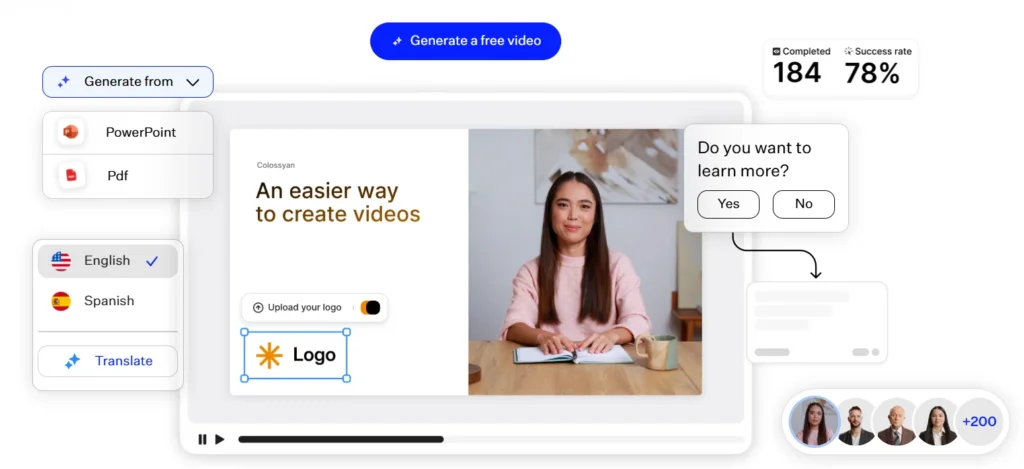
Colossyan Creator is another tool for avatar-based videos, similar to Synthesia. It’s designed for content creators, marketers, and small businesses who want easy videos without a camera. Colossyan offers over 50 different AI avatars and supports 70+ languages. You type or paste your script, choose an avatar and voice, and it creates the video
One of the big advantages is how user-friendly it is. Colossyan has simple slide-like editing where you can add text, images, or change the background. This lets your avatars interact on the screen (like two AI people talking) to make the video more engaging. Because of this, you can use Colossyan to create an educational explainer or marketing update. For example, an instructor can upload a PDF and turn it into a narrated video, with one of the avatars guiding viewers through the content.
Colossyan focuses on creating videos without any technical effort. Even if you don’t have any video-making skills, all you need is a written script. The tool then brings it to life with a realistic AI presenter. Its site highlights that anyone can “create high-quality videos without any technical video editing experience”.
If you value ease of use and want a human-like speaker, Colossyan is a great option.
3. Aeon (Automated Video for Publishers and Marketers)
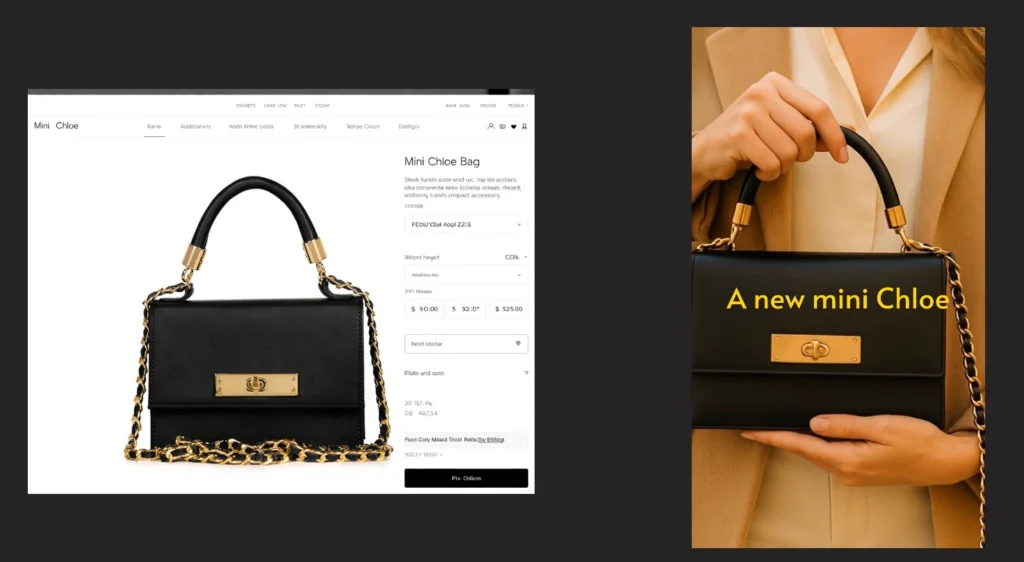
Aion is a tool that automates video production from text, media or audio. It’s designed mostly for publishers, media companies and marketing teams. Aion can take articles, blog posts or even sales scripts and turn them into videos.
It handles many steps automatically: it can write a script summary, add an AI-generated voiceover, edit scenes together and insert captions. In short, Aion does a lot of the work so you don’t have to. For example, if your team writes a blog post, Aion can extract the key points and create a video summary matching the stock footage.
It also supports combining different formats: you can give it a voice recording and it will create a synced video or give it a slideshow and it will add narration. The tool also has features for social media – it can automatically crop and format videos for Instagram or Twitter. Aion’s main advantage is speed and scalability. Instead of spending weeks editing, you can create videos in hours. Aion’s blog notes that it “automates key steps from scriptwriting and voiceover to editing and formatting” so teams can quickly turn text or audio into engaging videos.
This makes it useful for content marketing or e-commerce. For example, a news website could automatically convert news articles into videos for its audience. Aion is a bit more complex and geared toward larger projects than casual user tools. It offers advanced controls (like fine-tuning branding or editorial notes) and even lets you pitch a short film to investors by giving you a storyboard and pitch deck. If your goal is to produce much more consistent, branded video content at scale (like a publisher or big brand might do), Aion might be ideal.
4. Runway ML (Generative and Editing AI)
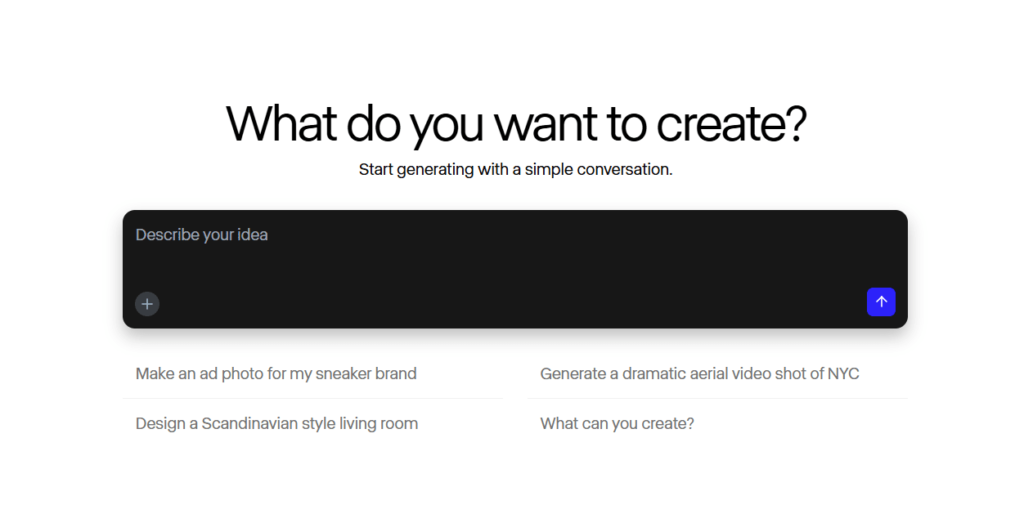
Runway ML is a powerful AI video platform for creative users. It does text-to-video, image-to-video, and even video editing with AI. Runway uses advanced models (such as Gen-2 and Gen-3) to turn your prompt or image into a high-quality video.
For example, you can type a text prompt like “a cat is exploring the space station” and Runway generates an animated video. Or you can upload a picture and Runway can animate it (image-to-video). In fact, if you have a product photo (like the bag example), you can use Runway to animate it and maybe even place it on a virtual model or background. An example from its documentation: They mention taking an image of a store product and turning it into a short promo video in just a few clicks.
Runway also includes video editing features. You can import your own clips and then use the AI to add effects, remove backgrounds, or colorize the footage. It has a “motion brush” that lets you apply effects to parts of the video by drawing on the preview. This comes in handy for cleaning up shots or adding creative flair. Because of its depth, Runway is great for filmmakers, advertisers, and brands that want a lot of creative control. It’s more complex than simpler templates, but it offers high-quality results.
For example, an ad agency could use Runway to create an engaging ad by describing the scene in text and letting the AI create the visuals, then fine-tuning them. Runway’s developers note that it “transforms text, images, and even existing video clips into new videos,” making it a comprehensive tool.
If you’re a beginner, Runway might take a little time to learn, but many professionals use it. It’s known for very realistic output. (Note: Runway can be slow or require credits for longer videos, but it often offers the best visual quality among AI tools.) For many content creators, using Runway feels like stepping into a mini animation studio powered by AI.
5. LTX Studio (Storyboarding and Creative Control)
LTX Studio by Lightricks is a more specialized AI video tool. It differs by giving you extremely fine-grained control over the result. LTX combines AI generation with a project-style workflow – it’s designed for short films, creative projects, or marketing pitches. What makes LTX special is its detailed scene-by-scene planning. You write your script prompts in sequence, and it not only creates the video, but also storyboards and a PowerPoint “pitch deck” of visual ideas.
This way you can see a visual plan and make changes to the video before it’s fully created. It’s like having a virtual film crew. Exporting is also unique: you can export an “editing package” that includes video clips and the original assets, so you can take it to a professional editor if you want more polish.
LTX is built on Lightricks’ AI (the same company behind apps like Facetune). It lets you create scenes from text and then adjust things like lighting, camera angles, or pacing. In practice, LTX works best for narrative or storyboard-driven videos. For example, if you’re creating an animated story or a creative ad campaign, LTX lets you precisely direct each shot.
In short, LTX Studio targets long-form or narrative video projects rather than quick social clips. Its production process is “detailed and control-friendly” — reviewers note that it’s the most hands-on approach, which is great for storyboarding.
If you’re trying to present a concept with a polished video or need custom animations scene by scene, you can use LTX. Just keep in mind that it’s slow (each scene can take time to render) and it’s more suited for professional projects.
6. InVideo AI (Template-Based AI Video)

InVideo is a popular online video maker that now has strong AI features. It’s a template-driven editor with some AI magic that speeds things up. InVideo gives you hundreds of templates for things like ads, intros, or social posts. You choose a template and fill in your content. In addition, InVideo has a text-to-video mode.
You can enter a description of your scene, and it attempts to create a video draft for you. In practice, InVideo’s AI does this by writing a script and then sourcing stock clips. For example, if you type “a happy family hiking on a forest trail,” InVideo will create a script for that scene, then search its stock library for video clips, and stitch them together with music and transitions.
It also automatically adds AI voiceovers or text overlays. What makes InVideo so easy to use is that you can tweak the result in its editor. You can swap out clips, change the text or voice, and adjust the timing — all with simple controls or even by giving another text prompt like “Add subtitles.”
This combination of AI automation and templates makes it quick to create a good video. Many small businesses and marketers use it to create quick ads or social media videos. Zapier’s review calls it “a great option if you’re running a social media channel where you need a lot of B-roll footage,” because it can assemble faceless, branded clips from a prompt.
InVideo also offers stock media and a built-in editor, so you never have to leave the browser. If you prefer guided templates instead of full DIY generation, InVideo strikes a nice balance. This is especially useful for marketing or e-commerce: for example, you can quickly create a “product demo” video by entering the name of your product and letting InVideo find clips of related footage, then adding your branding.
7. Descript (AI-Powered Video Editing)
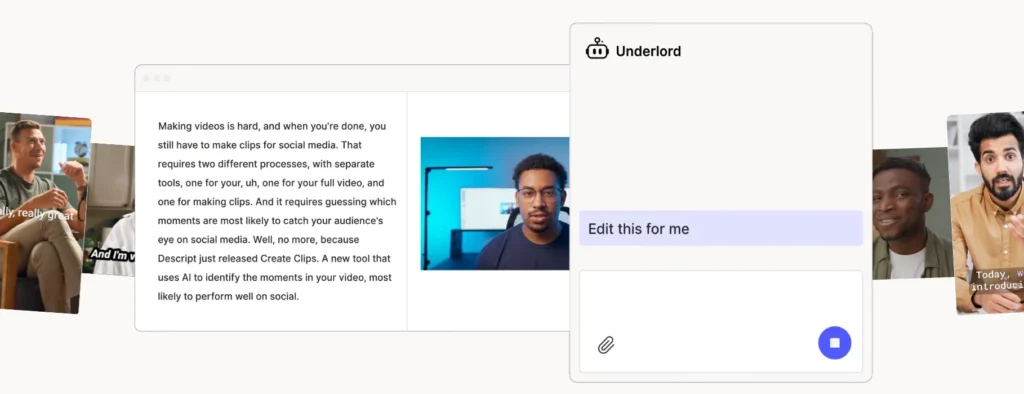
Descript isn’t a text-to-video generator in the usual sense, but it uses AI to simplify video editing. You upload or record your video/audio, and Descript transcribes it into text. You then edit the video by editing the text. Imagine you recorded a video in which you talk for 5 minutes. Descript turns it into a transcript. If you want to cut a part, you simply delete the words in the text, and Descript removes that part from the video.
It’s literally like editing a document. It also automatically removes filler words (um, you know), and it can even generate captions for you. This workflow can save you hours of manual cutting and splicing. Descript also includes tools like “Overdub,” which can clone your voice with AI to fix mistakes, and screen recording for quick demos. Although it won’t create a video from scratch, it makes it much faster to create a polished final video from your raw footage.
For example, a YouTuber could film a talking head and then use Descript to quickly trim errors, add captions, and improve the audio. Descript’s approach has been praised for making video editing as easy as editing text.
This is useful for anyone who shoots their own talking-head or interview videos. If you have some footage and a script, Descript helps you refine it. It’s beneficial for content creators and marketers who need to turn raw recordings into clean clips.
8. Pictory (Text & Blog-to-Video)

Pictori is an AI tool that aims to turn your written content into videos. You can paste a script, blog post, or article link, and Pictori will automatically extract the main points and find matching visuals and voiceovers. Essentially, it’s a “text to video” generator for marketing or educational content.
For example, if you have a blog article, Pictori can summarize it and create a video that highlights the main ideas. It chooses stock images or clips, adds subtitles, and even generates voice narration. The process takes just a few minutes. You then get a draft video that you can quickly customize.
Pictori’s site highlights this feature: “Turn scripts, articles, or blog posts into engaging videos with AI-selected visuals, voiceovers, and music—all in a matter of minutes”. They also offer “URL to video”, where pasting a web link will automatically create a video summary.
This is great for marketers and content creators who want to reuse written content. For example, a blogger can turn their blog posts into YouTube videos without shooting any new footage. Or a company can turn a press release into a narrated video. The output looks professional, with your branding if you want, and you don’t need any video editing skills.
Pictory also has a handy video editor if you want to change anything. It simplifies things by automatically matching the length of the voiceover with the visuals. In short, Pictory is ideal if your workflow involves a lot of writing and you want to quickly create a video from text. It saves time on visuals and editing, allowing you to focus on the content itself.
9. Lumen5 (Simple Text-to-Video)
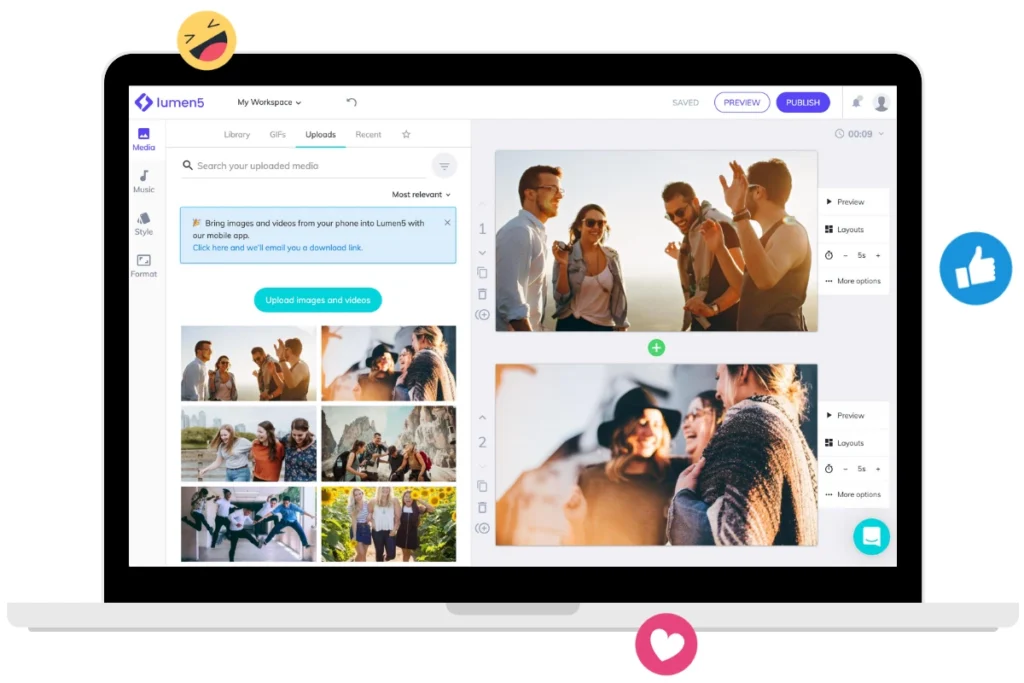
Lumen5 is an AI video creator that makes it easy to turn text into video. It’s designed to feel like using presentation software: you paste text (like a blog or news story), and it turns each paragraph into a video scene. It then suggests images or video clips and adds background music. Lumen5 also offers pre-designed themes and templates to create a consistent look.
The beauty of Lumen5 is how easy it is to use. No experience required — it was built for marketers and educators. A case study states that Lumen5 is “used by over 2.5 million companies” and is designed to make video creation as easy as creating slides.
It has a drag-and-drop interface where, after the video is auto-generated, you can customize the scene, text placement, and colors to match your brand. A common use for Lumen5 is to turn a news article or blog post into a short video.
For example, a social media manager can take a trending topic, paste it into Lumen5, and have a shareable video summary in minutes. Because it’s template-driven and automated, it’s less creative control than Runway or Pika, but faster and more guided.
Lumen5 also has a media library of free images and video clips to choose from. Overall, use Lumen5 when you need to quickly repurpose written content into a video. Its AI handles the script and visuals, giving you the chance to fine-tune the design. This makes it a good choice for marketers, HR teams, or small businesses that want engaging videos but don’t have a large media team.
10. Steve AI (Formerly Animaker)

Steve.ai (formerly Animaker’s Product Video Maker) is designed to create animated product demos and explainer videos. It’s for businesses that want to quickly demonstrate products or ideas. The way it works is by choosing a video style (cartoon animation, live action style, etc.) and then entering your script or main points.
Then the AI creates a video with animated characters, objects, and text. For example, you can create a 1-minute demo of how a gadget works using Steve.ai. You give it a script like “This is our smartwatch. It tracks your health data and shows notifications.” The tool will choose the appropriate animations: maybe a cartoon person checking his health stats, a clock spinning on the screen, etc. It then syncs the visuals with an AI voiceover. Steve.AI’s site highlights that it “helps create AI-based product demo videos easily”
Their FAQ also explains: To create a product video, you log in, choose your business category, pick a script or auto-generate one, and customize the design. So it’s easy – you don’t have to create or film anything. Since Steve.AI offers a variety of templates (like “product launch” or “customer review”), it can also be used for social posts or ads. All you have to do is modify the template with your product name, features, and you’re done.
The final videos look like animated ads. This tool is best if you want an animated or live-style video that showcases a product or idea. It won’t give you a live human, but it does provide a quick animated solution. If you have a new bag design, for example, you can show it on a cartoon model or illustrate its features, all generated by Steve.AI. It’s user-friendly and ready for marketing use cases.
11. Kapwing AI Video Generator (Text-to-Video Assistant)
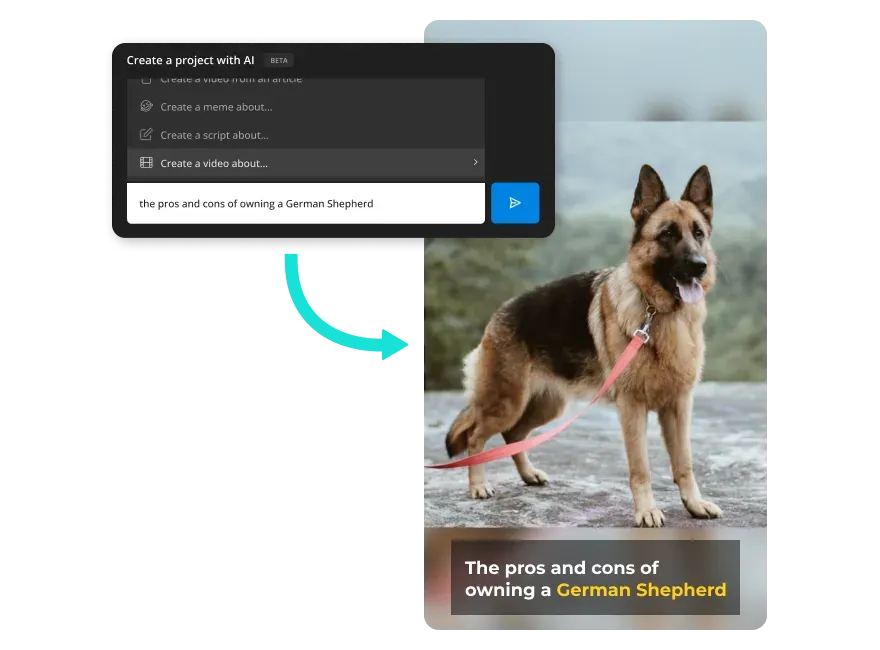
Kapwing is best known as an online video editor, but now it has a robust AI text-to-video generator. Their tool lets you input text or a transcript, and it will create a video that matches it. Kapwing’s AI not only creates the visual scenes, but it also auto-generates voiceovers, music, captions, and even a talking AI presenter if you want.
The advantage of Kapwing is that everything is in one place. You type in your idea (from a single sentence to a full script), click “Generate Video,” and the AI finds matching images or clips, adds a background track, and produces a draft video.
It’s designed for quick content creation, especially for social media — you can create videos ranging from 15 seconds to 5 minutes for platforms like TikTok or Instagram.
For example, let’s say you want to announce a sale. You might write “Summer Sale: 50% off all shoes. Limited time only.” Kapwing will then insert clips of presumably summery scenes and shoes, put your text on the screen, add uplifting music, and read it as a voiceover. The whole process is automated: “The AI Text to Video tool automatically generates voiceovers, images, video clips, subtitles, background music, [and] transitions”.
You can also choose an “AI personality” (a synthetic spokesperson) to present the content. After generation, you can still edit the video within Kapwing. You can adjust the length of the clip, change the voice, or add filters. Creation is very much optimized for speed. Kapwing’s site notes that you retain full control: you can change assets, choose different voices, and add branding.
It’s suitable for creators who want something fast but aren’t completely turned off by AI options. In short, Kapwing’s AI video maker is great for quickly turning a text idea into a finished video. It’s user-friendly and has high ratings (4.9/5) for its ease of use. This makes Kapwing a solid option for content creators and marketers looking to create social-ready videos without much effort.
12. Pika Labs (Fast & Fun Text/Image-to-Video)
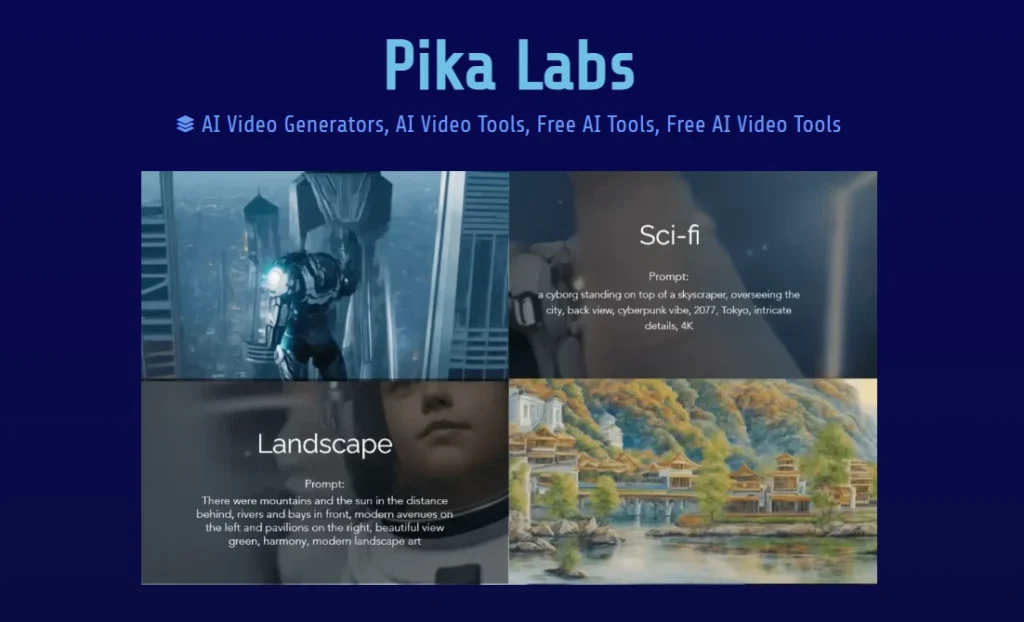
Pika Labs is an easy-to-use AI video tool aimed at creating short, engaging videos. It specializes in turning text or still images into video clips. Pika Labs is great if you want to “make something cool” without the hassle.
Using Pika is straightforward: you input a text prompt describing the scene, or you upload an image and add a bit of text, and it will produce a short video. It focuses on simplicity: the interface is friendly to beginners and doesn’t require technical skills.
Under the hood, Pika lets you fine-tune things like style or speed if you want more control. For example, a creator might type “a teal robot dancing on the beach during sunset.” Pika will output a few seconds of animated clip of that. Or if you upload a photo of your product, Pika can animate the camera spinning around it or the background shifting, creating a more engaging scene.
According to reviewers, Pika is presented as a balanced tool: easier and faster than Runway or Synthesia, giving great output for quick videos.
It is particularly suitable for social media clips, as it often creates videos of 10-60 seconds. Its price is said to be accessible, especially for shorter videos. In short, try Pika Labs when you want a fast solution for a short animated video. It won’t give you feature-length content, but it’s perfect for content like TikTok ads, product teasers, or story intros. Its beauty is that it’s “easy to use even for beginners”
Final Thoughts: Create Smart Videos With the Right AI Tool
ou no longer need big budgets or video teams to make professional, engaging videos. AI video makers in 2025 make the process faster, easier, and smarter—no matter your skill level.
Whether you want to create an AI avatar video, social media ad, or a detailed storyboard, there’s a perfect tool for your project.
My Top Picks:
- 🌟 Runway ML: Best for creative professionals
- 🌟 Synthesia: Best for corporate and educational videos
- 🌟 Kapwing: Best for quick social media posts
Start creating smarter videos today with the power of AI!

